Git Pull vs Fetch - Difference explained between commands with examples
Git pull and fetch are two commands that are regularly used by Git users. Both commands are used to update your local repository with changes from a remote repository. However, there are some differences between the two commands. Here's a detailed explanation of the differences between Git pull and fetch with examples.
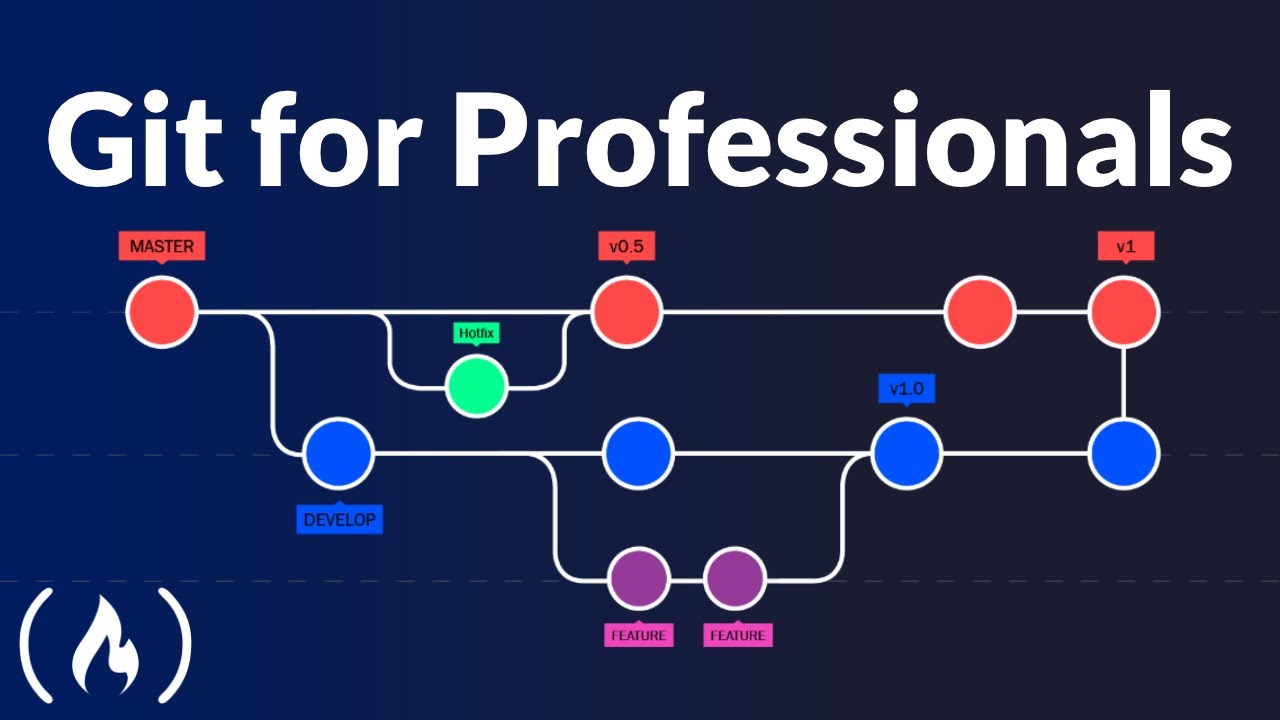 |
| Git Pull vs Fetch - Difference explained between commands with examples |
Git Fetch
- Git fetch is the command that tells your local Git to retrieve the latest metadata info from the original remote repository without bringing the changes into the local repository.
- Git fetch only downloads new data from a remote repository but doesn't integrate any of this new data into your working files.
- Fetch is great for getting a fresh view of all the things that happened in a remote repository.
- Git fetch is a safer alternative because it pulls in all the commits from your remote but doesn’t make any changes to your local files.
- Fetch might also be preferred by Git veterans who just want more control over what’s happening in their repository.
Here's an example of how Git fetch works:
- First, we create a file called
demo.txtwith "Hello Geeks" content inside it and initialize the directory to a Git repository using the following commands:
$ touch demo.txt
$ echo "Hello Geeks" > demo.txt
$ git init
$ git add demo.txt
$ git commit -m "Initial commit"
- Next, we push the changes to a remote repository using the following command:
$ git remote add origin <Link to your remote repository>
$ git push -u origin master
- Now, let's make some changes to the
demo.txtfile at the remote repository. - We can use the
git fetchcommand to see all of the remote’s changes without applying them. This action can be great if you’re newer to Git, as it provides more visibility about the changes being introduced.
Git Pull
- Git pull is a more advanced action and it's important to understand that you will be introducing changes and immediately applying them to your local repository.
- Git pull downloads the changes and merges them into your current branch.
- In its default mode, Git pull is shorthand for Git fetch followed by Git merge FETCH_HEAD.
- Git pull is desirable when you have complete context about the changes you will be getting from your remote repository and adding to your local copy.
Here's an example of how Git pull works:
- First, we create a file called
demo.txtwith "Hello Geeks" content inside it and initialize the directory to a Git repository using the following commands:
$ touch demo.txt
$ echo "Hello Geeks" > demo.txt
$ git init
$ git add demo.txt
$ git commit -m "Initial commit"
- Next, we push the changes to a remote repository using the following command:
$ git remote add origin <Link to your remote repository>
$ git push -u origin master
- Now, let's make some changes to the
demo.txtfile at the remote repository. - We can use the
git pullcommand to bring (copy) those changes from the remote repository and merge them into our local repository using the following command:
$ git pull origin master
- The
git pullcommand will download the changes and merge them into our current branch.
Difference between Git Fetch and Git Pull
- Git fetch only downloads new data from a remote repository but doesn't integrate any of this new data into your working files.
- Git pull downloads the changes and merges them into your current branch.
- Git fetch is a safer alternative because it pulls in all the commits from your remote but doesn’t make any changes to your local files.
- Git pull is desirable when you have complete context about the changes you will be getting from your remote repository and adding to your local copy.
Here's a popular YouTube video that explains the difference between Git pull and fetch in detail.
In summary, Git fetch and pull are two important commands in Git that are used to update your local repository with changes from a remote repository. Git fetch only downloads new data from a remote repository, while Git pull downloads the changes and merges them into your current branch. It's important to understand the differences between the two commands and use them appropriately based on your needs.
Some good read - references to "Git Pull vs Fetch":
- https://www.theserverside.com/blog/Coffee-Talk-Java-News-Stories-and-Opinions/Git-pull-vs-fetch-Whats-the-difference
- https://www.geeksforgeeks.org/git-difference-between-git-fetch-and-git-pull/
- https://www.gitkraken.com/learn/git/problems/git-pull-vs-fetch
- https://stackoverflow.com/questions/292357/what-is-the-difference-between-git-pull-and-git-fetch
- https://www.freecodecamp.org/news/git-fetch-vs-pull/
- https://www.git-tower.com/learn/git/faq/difference-between-git-fetch-git-pull