Bing, Microsoft's search engine, has taken interactive engagement to the next level with its captivating feature - the Bing Homepage Quiz. This intriguing daily quiz not only challenges your knowledge but also offers a chance to earn rewards. In this comprehensive guide, we will explore the ins and outs of the Bing Homepage Quiz, including how to play, the different types of quizzes, and how you can earn and use rewards through this engaging feature.
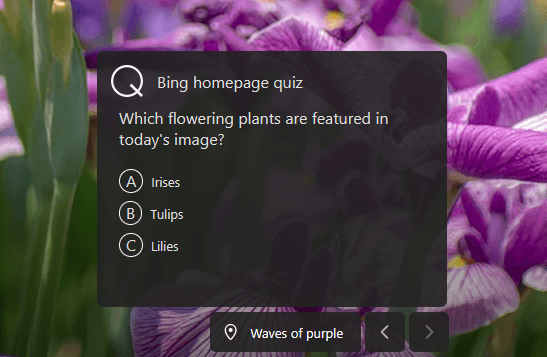 |
| Bing homepage Quiz | Image credit: LanguageLassi |
How to Play the Bing Homepage Quiz
Playing the Bing Homepage Quiz is simple and enjoyable. Here's how you can get started:
Visit Bing: Open your preferred web browser and navigate to the Bing homepage (bing.com).
Look for the Quiz: On the Bing homepage, keep an eye out for the interactive quiz card. This card is usually located near the bottom of the page and features a captivating image related to the quiz.
Click to Start: Click on the quiz card to begin the quiz. It's that easy!
Types of Bing Homepage Quizzes
Bing Homepage Quizzes come in various flavors, each catering to different interests and knowledge areas. Some popular types of quizzes include:
Daily Quiz: These are the daily brain teasers that appear on the Bing homepage. They cover a wide range of topics, from history and science to pop culture and geography.
Holiday Quizzes: On special occasions and holidays, Bing rolls out themed quizzes related to the celebration. It's a fantastic way to learn fun facts and trivia about various holidays.
Trivia Quizzes: These quizzes challenge your general knowledge across a wide range of topics. They're perfect for trivia buffs who enjoy a diverse array of questions.
Image Quizzes: In these quizzes, you're presented with an image, and you have to identify the subject, location, or significance. They test your observation skills and knowledge.
Earning and Using Rewards
Bing Homepage Quizzes aren't just fun; they also offer rewards for your participation. Here's how you can earn and use rewards:
Earning Rewards: After completing a quiz, you'll receive points. These points accumulate over time and contribute to your Microsoft Rewards account.
Microsoft Rewards: Microsoft Rewards is a loyalty program that lets you earn points by using Microsoft products and services, including playing Bing Homepage Quizzes. These points can be redeemed for various rewards, such as gift cards, sweepstakes entries, donations, and more.
Redeeming Points: Once you've accumulated enough points, you can redeem them for rewards of your choice. These rewards vary and can include gift cards for popular retailers, Xbox Live Gold subscriptions, and even Microsoft Store credits.
Bing Homepage Quiz Today
Top Searched Bing Homepage Quizzes
Curious about the most popular Bing Homepage Quizzes that people are searching for? Here are ten examples:
World Capitals Quiz: Test your knowledge of global geography by identifying capital cities from around the world.
Movie Quotes Quiz: Can you match the famous movie quotes to their corresponding films? Put your cinematic wisdom to the test.
Famous Paintings Quiz: Identify renowned artworks and their creators in this visually stimulating quiz.
Historical Events Quiz: Brush up on your history as you recall significant events that shaped the world.
Animal Kingdom Quiz: Explore the diversity of the animal kingdom by recognizing different species from various habitats.
Pop Music Hits Quiz: Guess the chart-topping songs based on a snippet of lyrics. A must for music aficionados.
Space Exploration Quiz: Embark on an interstellar journey by identifying celestial bodies and space missions.
Classic Literature Quiz: Delve into the world of literature by matching iconic quotes to their respective books.
Tech Innovations Quiz: Stay up-to-date with technological advancements as you identify groundbreaking innovations.
Holiday Traditions Quiz: Celebrate various holidays by learning about unique customs and traditions from around the world.
The Bing Homepage Quiz is more than just a daily diversion; it's an engaging way to expand your knowledge and earn rewards while having fun. With a diverse range of quiz types and the opportunity to earn Microsoft Rewards points, it's no wonder that the Bing Homepage Quiz has captured the attention of curious minds and trivia enthusiasts alike. So, the next time you visit the Bing homepage, keep an eye out for the quiz card, and let the brain-teasing, reward-earning adventure begin!
Bing Homepage Quiz - Top searched keywords
Bing Homepage Quiz, bing homepage quiz answers, bing homepage quiz answers today, bing homepage quiz today, bing homepage quiz reddit, bing homepage quiz not working