.NET Multi-platform App UI (MAUI) with .NET 7 Release Candidate 2 is now available in Visual Studio 17.4 Preview 4 on both Windows and Mac. The primary themes of RC2 are quality and .NET support for Xcode 14 with iOS 16. This release is covered by a go-live support license for use in production.
In related news, new libraries have also shipped for MSAL.NET and App Center (Preview). These are both key libraries that .NET MAUI developers have been asking for. MSAL.NET is essential when using Azure Active Directory and the Microsoft identity platform for authentication. App Center provides services for app diagnostics and analytics.
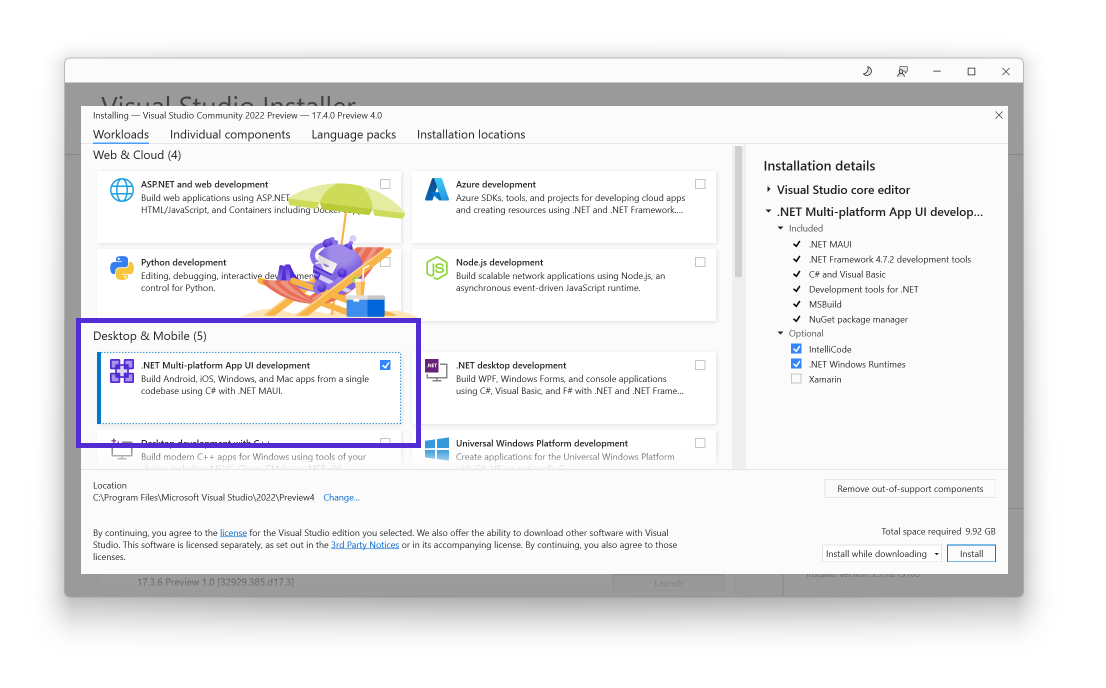
Getting Started
Install or upgrade to the latest preview of Visual Studio 2022:
- Visual Studio 2022 for Mac – 17.4 Preview 4 Download
- Visual Studio 2022 for Windows – 17.4 Preview 4 Download
If targeting iOS, you can now build directly to your iOS device on Windows, or if you use a Mac (or Mac build host) by installing Xcode 14.0.x from the Apple Developer website. Note Apple’s minimum requirement for Xcode 14 is macOS Monterey 12.5 which is higher than Xcode 13.4 required.
.NET MAUI Learning Resources
Whether you’re just now jumping into developing native client apps with .NET MAUI, or you’ve been at it for a while, there are a lot of resources available to help you. Don’t see what you’re looking for below? Please open an issue on GitHub and we’ll see what we can do to help.
Feedback
Please let us know about your experience using .NET MAUI by opening issues on GitHub, and these latest versions of Visual Studio 2022 via the feedback button (Mac | Windows).
The post Announcing .NET MAUI support for .NET 7 Release Candidate 2 appeared first on .NET Blog.
source https://devblogs.microsoft.com/dotnet/dotnet-maui-rc2/