On May 23, 2022 the .NET Multi-platform App UI, or .NET MAUI, was released to general availability. .NET MAUI gives you a first-class, cross-platform UI stack targeting Android, iOS, macOS, and Windows. And we’re excited to announce several different ways to learn .NET MAUI. Whether you already have vast experience building cross-platform apps from the Xamarin days or are a brand-new cross-platform developer, there’s something here for you.
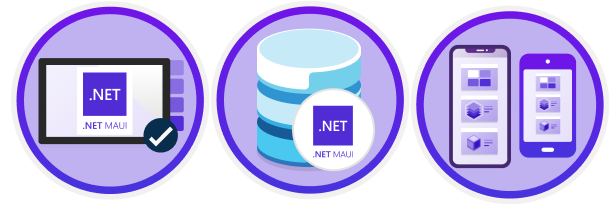
Let’s Learn .NET MAUI
We have several different resources to teach you .NET MAUI. We have workshops, Learn modules, videos and podcasts. Each vary on how in-depth they go and which aspects of .NET MAUI development they cover. Pick and choose what you need or use them all – you’ll learn a lot either way.
- Build mobile and desktop apps with .NET MAUI this Microsoft Learn path consists of 7 modules ranging from an introduction to .NET MAUI, to creating a UI with XAML, all the way to storing local data with SQLite, and more. Everything you need to know to get a jump-start on your .NET MAUI app. Microsoft Learn is a free hands-on, self-paced training that teaches you how to develop what you want on your time.
- The official .NET MAUI docs! Take you .NET MAUI apps to the next level with the official Microsoft documentation.
- .NET MAUI Learning Challenge compete against your friends to see who can finish the most .NET MAUI Learn modules! Challenge open until June 23, 2022!
- .NET MAUI for Beginners video series. Follow along with 8 short videos that will teach you how to get started with .NET MAUI and Visual Studio to build your very first cross-platform desktop and mobile app.
- .NET MAUI Workshop follow along with a workshop that takes you from building the business logic of a backend that pulls down json-encoded data from a RESTful endpoint to creating a .NET MAUI app that displays that data in many different ways and fully theme the application.
- Let’s Learn .NET MAUI episode. Every month we feature a new episode on learning an aspect of .NET and in June 2022 it’s .NET MAUI. Get a full introduction to build native, cross-platform desktop and mobile apps with .NET.
- Awesome .NET MAUI is a curated list of samples, tools, and libraries that will make your .NET MAUI development life easier. Curated by Javier Suarez Ruiz, an engineer for .NET MAUI.
- .NET MAUI Podcast join hosts David Ortinau, James Montemagno, and Matt Soucoup as they give you a behind-the-scenes glimpse of building .NET MAUI itself… and a ton of other news for .NET MAUI developers from the world of .NET MAUI, Visual Studio, and Azure.
Summary
We wish you luck on your .NET MAUI learning journey. Do you want more learning topics? Different topics? Let us know in the comments!
The post New Resources to Get Started with .NET MAUI appeared first on .NET Blog.
source https://devblogs.microsoft.com/dotnet/learn-dotnet-maui/