Exploratory Data Analysis in Python, Numpy & Pandas for Data Visualization - Introduction
Learn the basics of Python, Numpy, Pandas, Data Visualization, and Exploratory Data Analysis in this course for beginners. This was originally presented as a live course. By the end of the course, you will be able to build an end-to-end real-world course project and earn a verified certificate of accomplishment.
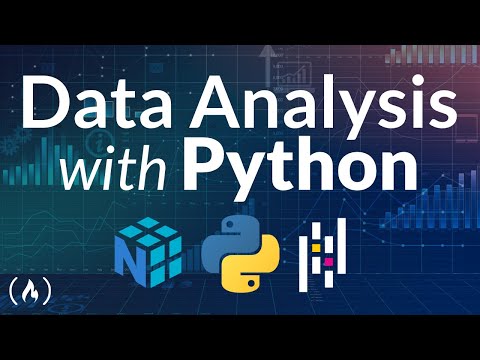 |
| Data Analysis with Python and Numpy - Free Course | Credit: Freecodecamp |
Exploratory Data Analysis in Python, Numpy & Pandas for Data Visualization - Prerequisite
There are no prerequisites for this course.
Exploratory Data Analysis in Python, Numpy & Pandas for Data Visualization - Curriculum
This full course video includes 6 lectures (all in this video):
- Introduction to Programming with Python
- Next Steps with Python
- Numerical Computing with Numpy
- Analyzing Tabular Data with Pandas
- Visualization with Matplotlib and Seaborn
- Exploratory Data Analysis - A Case Study 💻 Code References
- First steps with Python: https://jovian.ai/aakashns/first-steps-with-python
- Variables and data types: https://jovian.ai/aakashns/python-variables-and-data-types
- Conditional statements and loops: https://jovian.ai/aakashns/python-branching-and-loops
- Functions and scope: https://jovian.ai/aakashns/python-functions-and-scope
- Working with OS & files: https://jovian.ai/aakashns/python-os-and-filesystem
- Numerical computing with Numpy: https://jovian.ai/aakashns/python-numerical-computing-with-numpy
- 100 Numpy exercises: https://jovian.ai/aakashns/100-numpy-exercises
- Analyzing tabular data with Pandas: https://jovian.ai/aakashns/python-pandas-data-analysis
- Matplotlib & Seaborn tutorial: https://jovian.ai/aakashns/python-matplotlib-data-visualization
- Data visualization cheat sheet: https://jovian.ai/aakashns/dataviz-cheatsheet
- EDA on StackOverflow Developer Survey: https://jovian.ai/aakashns/python-eda-stackoverflow-survey
- Opendatasets python package: https://github.com/JovianML/opendatasets
- EDA starter notebook: https://jovian.ai/aakashns/zerotopandas-course-project-starter
Watch Full Course Exploratory Data Analysis in Python, Numpy & Pandas for Data Visualization
Click Here to watch on Youtube: Data Analysis with Python Course - Numpy, Pandas, Data Visualization
Exploratory Data Analysis in Python, Numpy & Pandas for Data Visualization Course Content
Lecture 1
- Python Programming Fundamentals
- Course Curriculum
- Notebook - First Steps with Python and Jupyter
- Performing Arithmetic Operations with Python
- Solving Multi-step problems using variables
- Combining conditions with Logical operators
- Adding text using Markdown
- Saving and Uploading to Jovian
- Variables and Datatypes in Python
- Built-in Data types in Python
- Further Reading
Lecture 2
- Branching Loops and Functions
- Notebook - Branching using conditional statements and loops in Python
- Branching with if, else, else-if
- Non Boolean conditions
- Iteration with while loops
- Iteration with for loops
- Functions and scope in Python
- Creating and using functions
- Writing great functions in Python
- Local variables and scope
- Documentation functions using Docstrings
- Exercise - Data Analysis for Vacation Planning
Lecture 3
- Numercial Computing with Numpy
- Notebook - Numerical Computing with Numpy
- From Python Lists to Numpy Arrays
- Operating on Numpy Arrays
- Multidimensional Numpy Arrays
- Array Indexing and Slicing
- Exercises and Further Reading
- Assignment 2 - Numpy Array Operations
- 100 Numpy Exercises
- Reading from and Writing to Files using Python
Lecture 4
- Analysing Tabular Data with Pandas
- Notebook - Analyzing Tabular Data with Pandas
- Retrieving Data from a Data Frame
- Analyzing Data from Data Frames
- Querying and Sorting Rows
- Grouping and Aggregation
- Merging Data from Multiple Sources
- Basic Plotting with Pandas
- Assignment 3 - Pandas Practice
Lecture 5
- Visualization with Matplotlib and Seaborn
- Notebook - Data Visualization with Matplotlib and Seaborn
- Line Charts
- Improving Default Styles with Seaborn
- Scatter Plots
- Histogram
- Bar Chart
- Heatmap
- Displaying Images with Matplotlib
- Plotting multiple charts in a grid
- References and further reading
- Course Project - Exploratory Data Analysis
Lecture 6
- Exploratory Data Analysis - A Case Study
- Notebook - Exploratory Data Analysis - A case Study
- Data Preparation and Cleaning
- Exploratory Analysis and Visualization
- Asking and Answering Questions
- Inferences and Conclusions
- References and Future Work
- Setting up and running Locally
- Project Guidelines
- Course Recap
- What to do next?
- Certificate of Accomplishment
- What to do after this course?
Exploratory Data Analysis in Python, Numpy & Pandas for Data Visualization
This video is first published on youtube via freecodecamp. If Video does not appear here, you can watch this on Youtube.