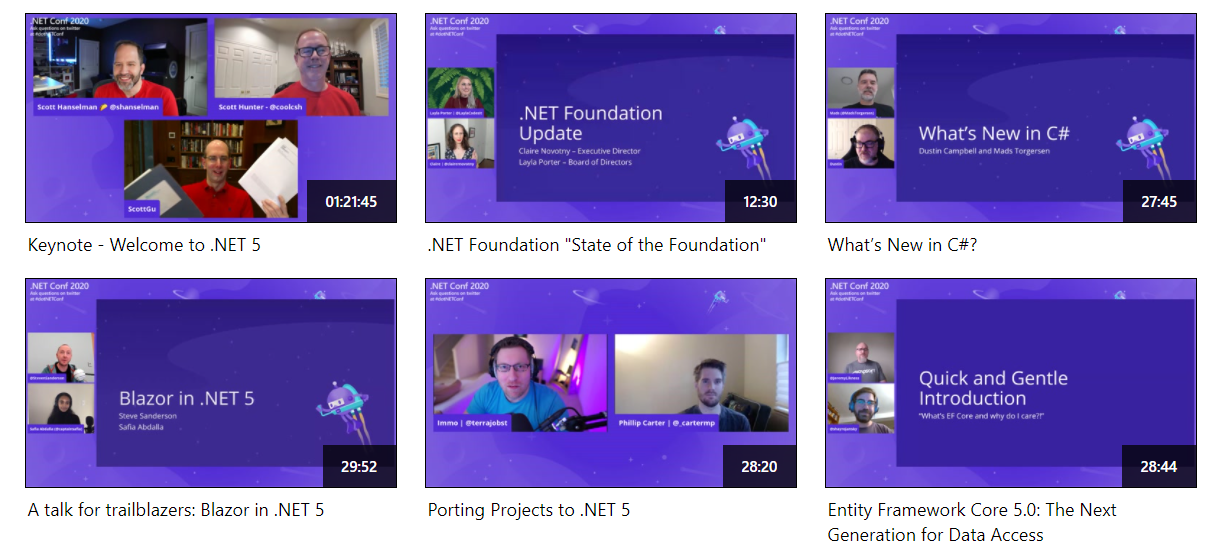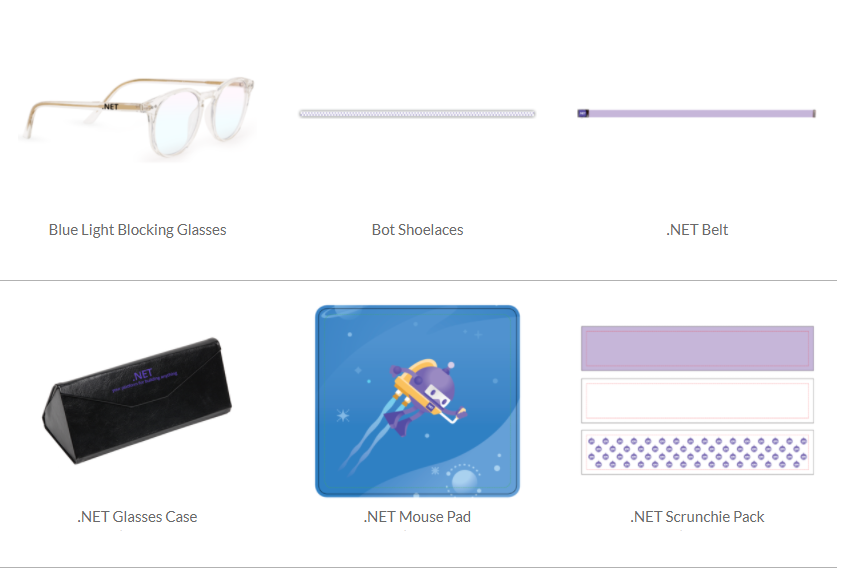Everything from .NET Conf 2020: Sessions, Demos, & More!
25 November 2020This year’s .NET Conf was the largest one yet, with over 80 live sessions across three days that were co-organized and presented by the .NET community and Microsoft. On top of all of that, it also marked the release of .NET 5.0 that brings a full set of new capabilities, performance gains, and new languages features for developers to create amazing apps. If you missed this year’s .NET Conf live stream, don’t worry because we have you covered!
Every Session & Demos from .NET Conf 2020!
All 80+ live sessions this year were syndicated across www.dotnetconf.net, Microsoft Learn TV, .NET YouTube channel, and the Visual Studio Twitch channel.
You can watch the sessions on demand on the .NET YouTube Channel or Channel 9.
You can also get all of slide decks and links to demos from this year’s event right on the .NET Conf GitHub repository!
.NET Conf Continues with Community Events
The .NET Foundation helped organizers around the globe pull together virtual community events about .NET conf 2020 from now through January 31, 2021. There are already over 80 events happening with new events added every day. We encourage you to virtually attend an event in your local time zone and language.
You can also browse through the “Event-in-a-box” on GitHub to find all the resources you may need to host your own event!
New .NET Foundation Store SWAG
Check out some of the new free digital and virtual SWAG bags from the generous sponsors. Download free digital SWAG like wallpapers, themes, 3D printable items, and more! Create your own .NET coding companion by building your own custom dotnet-bot at mod-dotnet-bot.net.
Finally, discover all the new physical SWAG that has been added to the .NET Foundation Store! We encourage you to browse through and add some awesome .NET flare to your style.
We hope that you enjoyed this year’s .NET Conf 2020 and look forward to making .NET Conf 2021 even bigger! Be sure to bookmark dotnetconf.net for up to date information on all upcoming events in the series.
The post Everything from .NET Conf 2020: Sessions, Demos, & More! appeared first on .NET Blog.
source https://devblogs.microsoft.com/dotnet/dotnetconf-2020-recap/